CONvergence uses SignUpGenius to manage volunteering shifts. This page will guide you through how to use SignUp Genius to volunteer at CONvergence! If you are ready to sign up to volunteer at CONvergence 2023, head to SignUp Genius now.
Using SignUpGenius
A SignUpGenius account is NOT required to sign up for volunteer shifts at CONvergence, but it can make it easier, especially when signing up for multiple departments. If you do not wish to create an account, you can simply sign up with your a name and email address. Member names will not show on the public calendars.
Video Tutorial
Watch this video to learn everything you need to know about signing up to volunteer at CONvergence with SignUpGenius.
Written Tutorial
- Navigate to CONvergence Volunteers SignUpGenius. Departments with volunteer opportunities are listed on the tabs and a few are also found in the drop-down menu in the upper right, “Show More Sign Ups.”
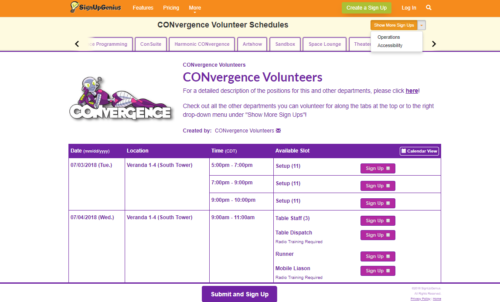
- Select a department. For this example, Registration has been selected and volunteer positions within the Registration department are shown. Numbers next to volunteer positions indicate how many people are needed. You can use the button on the purple bar to toggle between calendar view and list view.

Select a volunteer shift by checking “Sign Up” next to your desired shift(s). Click “Submit and Sign Up” at the bottom of the page. - You will be prompted to either create a SignUpGenius Account, Login if you are an existing user, or simply enter your name and email and click “Sign Up Now”. Please leave Quantity at 1.
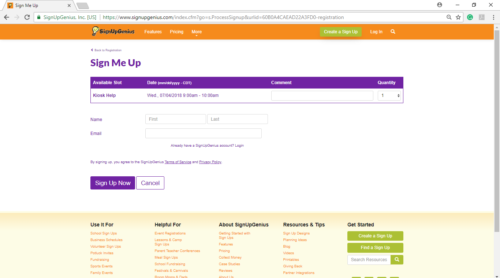 If creating a SignUpGenius Account using Facebook or Google+, you may need to enable popups.
If creating a SignUpGenius Account using Facebook or Google+, you may need to enable popups. - A verification screen will be shown. You can choose to add your shifts to your personal calendar or to share with your friends.
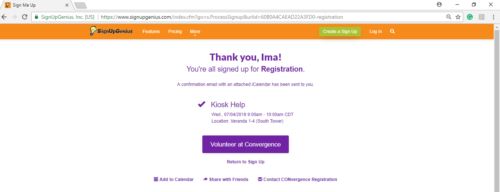
Click the purple box to go back to the main CONvergence website. Click “Return to Sign Up” below the purple box to go back to the CONvergence SignUpGenius portal and continue choosing your volunteer shifts. - An email confirmation is also sent to your email with all the shift information.
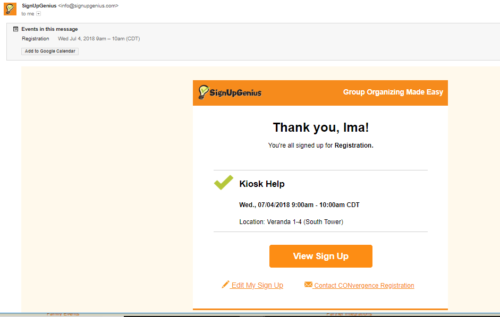
Now you are ready to use CONvergence Volunteers SignUpGenius!

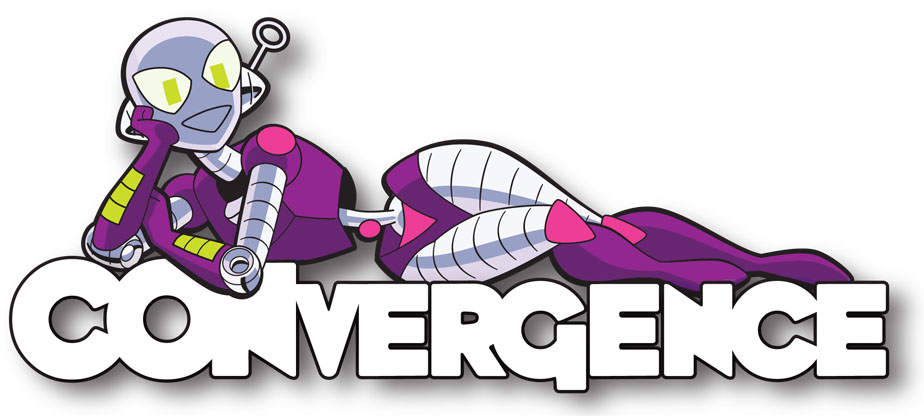
 © 2024
© 2024